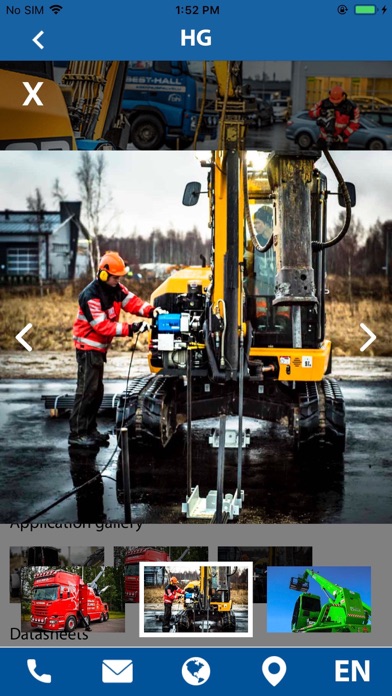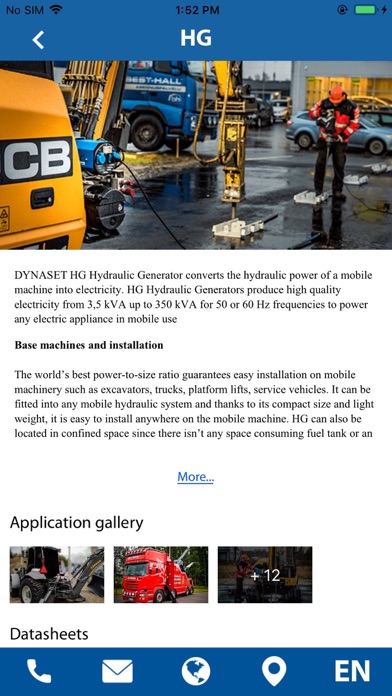Dynaset App is designed for browsing Dynaset products and finding the Dynaset dealers and service providers.
The App comes in seven languages and operates now in online. The soon upcoming offline feature will provide catalog available even without internet connection anywhere around the world. One can change the language anytime from the downright menu on the taskbar and in future toggle on the offline mode. Note that toggling on the offline mode will download the full entirety of the catalog and its information to your device. This can take some time depending on your internet connection and you need to have enough space on your device.
Browsing products
Dynaset are presented in seven different categories: Electricity, High Pressure Water, Compressed Air, Magnet Power, Vibration, Power boosting and Know-How. The App follows the same category and layout and is easily browsed through clicking through the categories.
Within product pages one finds general information and pictures on the products use, installation and machinery is best suitable for. Also technical information is found in the data tables and technical data sheets are available for download.
Task bar
In the Dynaset App the lower task bar is always visible, except in the dealer locator. One can find direct connection to Dynaset customer service via phone or email. Quick access to our products webpage is in the middle and the dealer locator with the language selector on the left. Offline mode will change the task bar and replace the language selector to a menu icon. The menu will hold both the language selector and the offline mode selector.
Dealer locator
The locator helps to find the closest dealers and Dynaset service points. It is designed to work with the GPS information from user’s device. It shows the users location and lists the closest dealers near to the signal. With clicking from the list one can select the dealer and hit the navigate button on the right to get the route information. The navigating will be directed to and done by third party apps such as Google Maps provided by the device.
One can also browse the map in dealer locator and select dealers from the map. Use normal finger gestures like swiping and pinching to zoom to scroll the map.
Top of the screen there is also a search bar that one can input the location to find out its dealers.
Dynaset App is now in its launch phase and we will be updating the app frequently. We are eager to hear your comments and thoughts on it. Also if you have any suggestions or find out any bugs please let us know! We want to provide the best customer experience possible for you.